Plan for your future with a my Social Security account. With a my Social Security account, you can view the benefits you could receive based on your spouse’s earnings history, or the benefits your spouse could receive based on your earnings history.
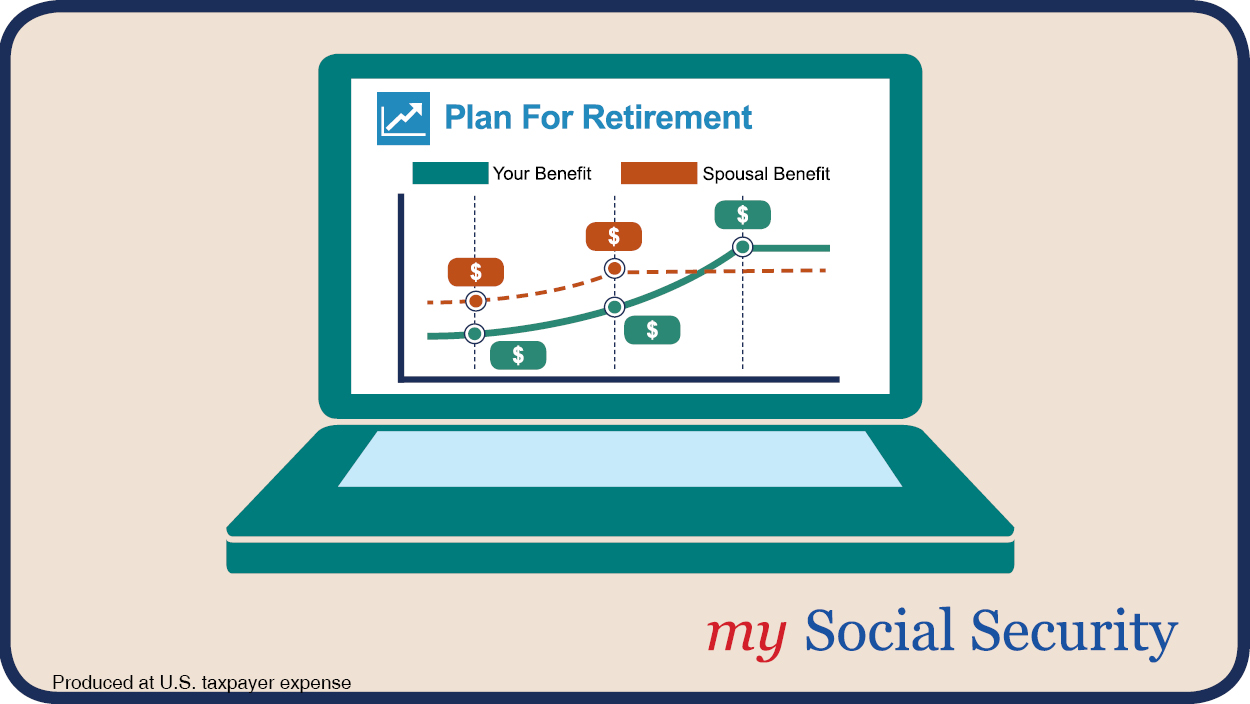
Follow these steps to get started:
- Ask your spouse to create or open their my Social Security account, go to the ‘Plan for Retirement’ section, and note their retirement benefit estimate at their full retirement age or Primary Insurance Amount (PIA).
- Create or open your my Social Security account, scroll to the ‘Plan for Retirement’ section, and:
- Select ‘See what you could receive from a spouse’ if you are not eligible for retirement benefits yourself or select the ‘Include a spouse?’ tab if you are eligible for retirement benefits.
- Choose a future age or date when you would like to start receiving spouse’s benefits.
- Enter your spouse’s retirement benefit estimate at their full retirement age or PIA.
- If you are eligible for retirement benefits, you can also scroll to the bottom of the screen to estimate the potential benefits your spouse could receive based on your earnings history by entering their date of birth, and age when they would elect to begin receiving benefits.
That’s it! So create or sign in to your my Social Security account and start planning for your future today!
Already have a my Social Security Account?
Sign in to your account and scroll down to the ‘Plan for Retirement’ section to start planning for your future.
Don't have a my Social Security Account?
Creating a free my Social Security account takes less than 10 minutes and you get access to many other online services. Plan for your future. Manage the present.